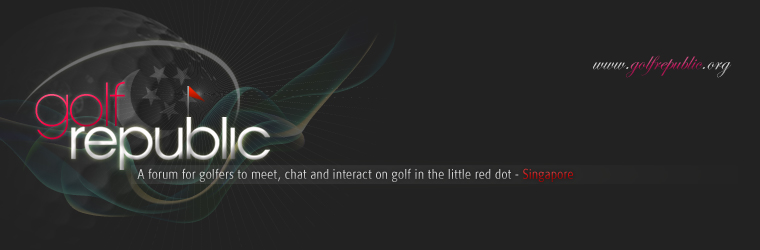|
Similar topics |  |
|
| | Permissions in this forum: | You cannot reply to topics in this forum
| |
| |
| | Highlights |
Total Donation till date to
Autism Association (SG): S$46,285
|
| Latest topics | » 2024 LPGA Surprises & Disappointments
 by tonyj5 Sat Aug 03, 2024 1:11 am by tonyj5 Sat Aug 03, 2024 1:11 am
» I miss all of you!
 by Technospaz Wed Jul 10, 2024 3:33 pm by Technospaz Wed Jul 10, 2024 3:33 pm
» Nelly Korda Dominating the LPGA Tour!
 by tonyj5 Mon Apr 08, 2024 12:42 pm by tonyj5 Mon Apr 08, 2024 12:42 pm
» My Top 40 LPGA Player of the Year Predictions for 2024
 by tonyj5 Thu Feb 22, 2024 6:33 am by tonyj5 Thu Feb 22, 2024 6:33 am
» 2024 LPGA Priority List
 by tonyj5 Sat Jan 13, 2024 1:55 am by tonyj5 Sat Jan 13, 2024 1:55 am
» Summing Up the 2023 LPGA Season
 by tonyj5 Sat Nov 25, 2023 3:08 pm by tonyj5 Sat Nov 25, 2023 3:08 pm
» LPGA Surprises & Disappointments - 2023
 by tonyj5 Thu Sep 28, 2023 1:59 pm by tonyj5 Thu Sep 28, 2023 1:59 pm
» So You Think You Know the LPGA?
 by tonyj5 Sat Jul 22, 2023 12:56 pm by tonyj5 Sat Jul 22, 2023 12:56 pm
» LPGA Reshuffles 2023 Priority List
 by tonyj5 Fri May 26, 2023 12:30 am by tonyj5 Fri May 26, 2023 12:30 am
» My Top 40 LPGA Player of the Year Predictions for 2023
 by tonyj5 Fri Feb 24, 2023 4:01 am by tonyj5 Fri Feb 24, 2023 4:01 am
» 2023 LPGA Priority List
 by tonyj5 Thu Jan 19, 2023 2:30 pm by tonyj5 Thu Jan 19, 2023 2:30 pm
» 2022: A Year to Remember in Women's Golf
 by tonyj5 Thu Dec 08, 2022 12:18 am by tonyj5 Thu Dec 08, 2022 12:18 am
» Newbie Group
 by Golfiekid Mon Oct 10, 2022 11:19 am by Golfiekid Mon Oct 10, 2022 11:19 am
» NSRCC Member List
 by Golfiekid Mon Oct 10, 2022 11:15 am by Golfiekid Mon Oct 10, 2022 11:15 am
» As the LPGA World Turns - September 2022
 by tonyj5 Sat Sep 24, 2022 12:42 am by tonyj5 Sat Sep 24, 2022 12:42 am
» LPGA Player Profile: Brooke Henderson
 by tonyj5 Sun Aug 21, 2022 2:35 am by tonyj5 Sun Aug 21, 2022 2:35 am
» 2022 LPGA Mid Season Rookie Report Card
 by tonyj5 Fri Jul 22, 2022 12:43 pm by tonyj5 Fri Jul 22, 2022 12:43 pm
» LPGA Surprises & Disappointments 2022
 by tonyj5 Sat Apr 16, 2022 12:32 am by tonyj5 Sat Apr 16, 2022 12:32 am
» Are the 2022 LPGA Rookies the Best Ever?
 by tonyj5 Sat Feb 05, 2022 12:44 am by tonyj5 Sat Feb 05, 2022 12:44 am
» 2022 LPGA Priority List
 by tonyj5 Fri Jan 21, 2022 12:39 am by tonyj5 Fri Jan 21, 2022 12:39 am
» OCC term member
 by h71y6 Tue Jan 04, 2022 8:48 pm by h71y6 Tue Jan 04, 2022 8:48 pm
» OCC MGK Whatsapp Group
 by h71y6 Tue Jan 04, 2022 8:47 pm by h71y6 Tue Jan 04, 2022 8:47 pm
» my golf kaki - Whatsapp group chat
 by h71y6 Tue Jan 04, 2022 8:46 pm by h71y6 Tue Jan 04, 2022 8:46 pm
» handicap 20 golfer, OCC weekday term member looking for games
 by h71y6 Tue Jan 04, 2022 8:43 pm by h71y6 Tue Jan 04, 2022 8:43 pm
» 2021: The LPGA Comes Roaring Back!
 by tonyj5 Sat Nov 27, 2021 12:07 am by tonyj5 Sat Nov 27, 2021 12:07 am
» LPGA Tour 2021 - Surprises & Disappointments
 by tonyj5 Sat Jul 31, 2021 2:05 pm by tonyj5 Sat Jul 31, 2021 2:05 pm
» As the LPGA World Turns - June 2021
 by tonyj5 Wed Jun 16, 2021 12:35 pm by tonyj5 Wed Jun 16, 2021 12:35 pm
» 2021 U.S. Women's Open Preview
 by tonyj5 Tue Jun 01, 2021 2:19 pm by tonyj5 Tue Jun 01, 2021 2:19 pm
» Are the Kordas Golf's Best Sister Act Ever?
 by tonyj5 Wed Mar 03, 2021 3:36 am by tonyj5 Wed Mar 03, 2021 3:36 am
» How Good are the 2021 LPGA Rookies?
 by tonyj5 Wed Feb 24, 2021 2:19 pm by tonyj5 Wed Feb 24, 2021 2:19 pm
» 2021 LPGA Priority List
 by tonyj5 Mon Jan 18, 2021 12:29 pm by tonyj5 Mon Jan 18, 2021 12:29 pm
» What range do you usually go?
 by iron eagle Fri Dec 11, 2020 3:26 pm by iron eagle Fri Dec 11, 2020 3:26 pm
» Youtube videos
 by rkangrah Wed Dec 09, 2020 5:17 pm by rkangrah Wed Dec 09, 2020 5:17 pm
» 2020 U.S. Women's Open Preview
 by tonyj5 Wed Dec 09, 2020 2:07 pm by tonyj5 Wed Dec 09, 2020 2:07 pm
» Rolex Rankings Movers of the Year
 by tonyj5 Sat Oct 17, 2020 1:30 pm by tonyj5 Sat Oct 17, 2020 1:30 pm
» Ten LPGA Tournaments are in the Books
 by tonyj5 Wed Sep 16, 2020 2:02 pm by tonyj5 Wed Sep 16, 2020 2:02 pm
» As the LPGA World Turns
 by tonyj5 Tue Aug 11, 2020 2:11 pm by tonyj5 Tue Aug 11, 2020 2:11 pm
» LPGA to Restart Season at Invernes Club!
 by tonyj5 Thu Jun 18, 2020 12:04 pm by tonyj5 Thu Jun 18, 2020 12:04 pm
» LPGA to Resume its Schedule in Ohio
 by tonyj5 Fri May 29, 2020 3:47 pm by tonyj5 Fri May 29, 2020 3:47 pm
» LPGA Player Profile: So Yeon Ryu
 by tonyj5 Thu Mar 26, 2020 9:35 am by tonyj5 Thu Mar 26, 2020 9:35 am
» How Big an Impact Will the Coronavirus Have on the LPGA?
 by tonyj5 Mon Mar 23, 2020 3:48 pm by tonyj5 Mon Mar 23, 2020 3:48 pm
» New Seletar Golf Course
 by youming Tue Feb 18, 2020 11:27 pm by youming Tue Feb 18, 2020 11:27 pm
» Who Will Qualify for the 2020 Women's Olympic Golf Team?
 by tonyj5 Thu Jan 30, 2020 1:19 pm by tonyj5 Thu Jan 30, 2020 1:19 pm
» My Top 40 LPGA Player of the Year Predictions
 by tonyj5 Tue Jan 14, 2020 3:17 pm by tonyj5 Tue Jan 14, 2020 3:17 pm
» How Good are the 2020 LPGA Rookies?
 by tonyj5 Sat Jan 04, 2020 12:54 pm by tonyj5 Sat Jan 04, 2020 12:54 pm
|
|